











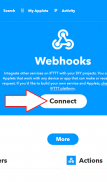

Mi Band 2/3 & Amazfit Сhannel ( Weather )

Deskripsi Mi Band 2/3 & Amazfit Сhannel ( Weather )
To get the weather forecast, enter the URL from gismeteo.com, as shown in the picture.
Trigger for IFTTT.com by double-clicking Mi Band 2/HRX & Amazfit Bip/Arc.
Works with the Webhooks service.
For settings, see the images.
If the app does not connect to MiBand2 or is connected, but does not work, you need to turn Bluetooth off and on, and after that the app will connect and work stably.
IMPORTANT!
The IFTTT.com service does not work instantly, sometimes it takes 30 minutes after double-clicking on MiBand2 before IFTTT processes the message.
Untuk mendapatkan ramalan cuaca, masukkan URL dari gismeteo.com, seperti yang ditunjukkan pada gambar.
Pemicu IFTTT.com dengan mengklik dua kali Mi Band 2 / HRX & Amazfit Bip / Arc.
Bekerja dengan layanan Webhooks.
Untuk pengaturan, lihat gambar.
Jika aplikasi tidak terhubung ke MiBand2 atau terhubung, tetapi tidak bekerja, Anda perlu mengaktifkan Bluetooth off dan on, dan setelah itu aplikasi akan terhubung dan bekerja secara stabil.
PENTING!
Layanan IFTTT.com tidak bekerja langsung, kadang-kadang dibutuhkan 30 menit setelah mengklik dua kali pada MiBand2 sebelum IFTTT memproses pesan.
To get the weather forecast, enter the URL from gismeteo.com, as shown in the picture.
Trigger for IFTTT.com by double-clicking Mi Band 2/HRX & Amazfit Bip/Arc.
Works with the Webhooks service.
For settings, see the images.
If the app does not connect to MiBand2 or is connected, but does not work, you need to turn Bluetooth off and on, and after that the app will connect and work stably.
IMPORTANT!
The IFTTT.com service does not work instantly, sometimes it takes 30 minutes after double-clicking on MiBand2 before IFTTT processes the message.


























